NOTE IN THE FOLLOWING ILLUSTRATIONS THE WORDS: PHI, GOLDEN SECTION, GOLDEN MEAN, DIVINE PROPORTION AND GOLDEN RECTANGLE are all used to describe the rectangle with a 1.618 ratio or that proportion.
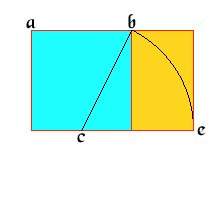 |
To divide a piece of paper into a GOLDEN SECTION you must first draw
a square as in 'a/b' (in the illustration the light blue area) divide the
line by half 'c' illus. and use a compass to make an arch as in 'b/e'
illus. Now by extending the base of the square to point e and squareing
the area (the gold area) you get an extended rectangle made from your
square. This is a GOLDEN SECTION.
The proportions of the gold rectangle are the same as those of the blue /gold rectangle. |
The above proportion is what you could use for a two page layout. Divide the rectangle in half and you get the proportion for a single page or scroll. (see illustrations below)
The red lines illustrate the steps for making a golden section page. You will need a drawing table/board and a straight edge with a triangle for this next exercise.
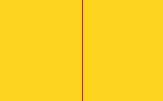 |
(fig.1) divide your golden section in two equal parts
NOTE: this could be accomplished by starting with (fig.3) then doing (fig. 2), then (fig. 4) thus needing no ruler. but you will still need a straight edge. |
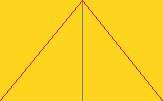 |
(fig. 2) make diagonal lines from the bottom corners to the top center of the page. |
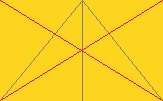 |
(fig. 3) make an 'x' from each corner to it's diagonal corner |
 |
(fig. 4) at this point use your triangle and square to make a vertical line from this intersection of the diagonals |
 |
(fig. 5) make another diagonal from the top of the page across to the diagonals intersection |
 |
(fig.6) using your square make a horizontal line from the new diagonal intersection to the edge of the x. make a verical line down to the first line and continue with your square and triangle to make a rectangle. Note that the text area is not a GOLDEN rectangle. only the full sheet IS. |
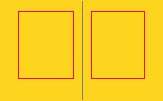 |
(fig. 7) Finish by repeating the steps on the other side. The text goes
inside the red boxes. Use borders for illumination.
Note that the side borders and middle combined borders are all equal. The top border = one half the bottom border. |
Want more text area per page? then make each page a goldensection (on end) and use the formula above to figure your text area.
 |
(fig. 8) A SINGLE PHI RECTANGLE
This method uses two golden sections on end. pictured here is only one so that you can see which way to make the section stand. this is recommended for one page or one scroll. |
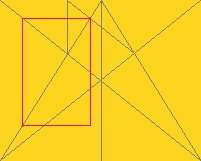 |
(fig. 9) X2 PHI RECTANGLE
use the same basic layout formula for your page as in the above golden section. Using a straight edge with drawing board and triangle. repeat formula for right side text area. |
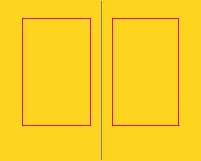 |
(fig. 10)
Two text areas, in divine proportion. Note the gray line marks the division of the pages. This would make a fine lay out for a double scroll. A single page works well for a single scroll layout. I don't know if these text areas are GOLDEN SECTIONS. If you know please inform me. |
READ THIS
| The above formulae work with any rectangle, but
the golden section is the natural choice for a more asthetic page. plus if
for some reason you chose not to use a golden section there are root proportions
from the golden mean which follow asthetic and anchient traditions.
MORE ON PAGE LAYOUTS-ROOT
RECTANGLES
MORE ON PHI |
| A SPECIAL THANK YOU TO
DR.
RON KNOTT UNIVERSITY OF
SURREY & HIS PAGES ON The Magic of Geometry and the Golden Section. without his help this information would have been so vague I would have never have gotten it finished
|